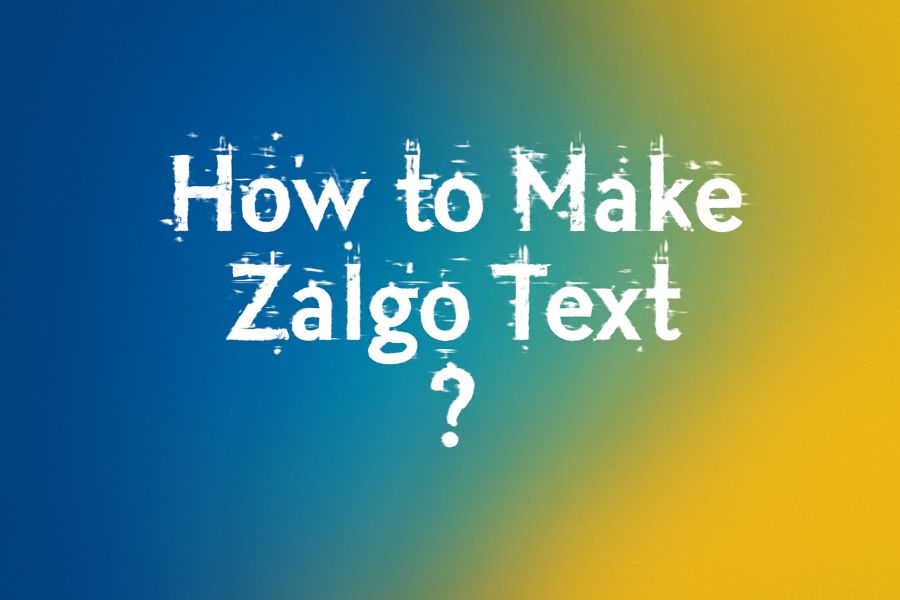Introduction
Have you ever come across a piece of text that looks like it’s being corrupted or distorted by some unseen force? If so, you’ve probably seen Zalgo text—a creepy and glitchy font style that makes normal text appear as though it’s malfunctioning, glitching, or haunted. Zalgo text has gained massive popularity in internet culture, especially in memes, horror stories, and digital art.
In this blog post, we’ll dive deep into how to make Zalgo text, exploring its origins, the methods you can use to generate it, and the best practices for using it in your creative projects. Whether you’re looking to add a spooky touch to your social media posts, create unsettling visual art, or simply play around with text, this guide will show you everything you need to know about crafting Zalgo text.
What is Zalgo Text?
Before we dive into how to create Zalgo text, it’s important to understand what it is and why it has become such a popular choice for online creators. Zalgo text is a form of distorted or glitchy text, characterized by the overlapping of Unicode characters that cause letters to appear corrupted or “infected.” The effect gives the impression that the text is decaying, flickering, or distorting, creating an eerie or unsettling aesthetic.
The name “Zalgo” comes from internet culture, particularly from the creepypasta (short horror stories) genre. Zalgo text became popularized in memes, horror content, and digital art, especially for its unpredictable and chaotic visual appeal.
Zalgo text typically features overlapping and randomly placed diacritical marks such as tildes (~), dots (.), and accents (´), which are added to the standard letters to create a glitchy effect.
How to Make Zalgo Text: Step-by-Step Guide
There are two main ways to create Zalgo text: using an online generator or doing it manually. Both methods are easy, but if you’re aiming for precision and control over the final result, doing it manually may be the best route. Below, we’ll explore both options so you can choose the one that works best for you.
Method 1: Using an Online Zalgo Text Generator
The easiest way to create Zalgo text is by using an online Zalgo text generator. These tools allow you to quickly generate Zalgo text without needing to manually add characters or adjust settings. Here’s how you can use a Zalgo text generator:
Step-by-Step Guide to Using an Online Zalgo Text Generator
- Find a Zalgo Text Generator
- The first step is to find a Zalgo text generator. There are many free online tools available for this purpose. One of the most popular is zalgo.io, but you can find others by simply searching “Zalgo text generator” in your search engine.
- Enter Your Text
- Once you’ve selected a tool, you’ll need to enter the text you want to transform into Zalgo text. This can be any word or sentence. You can type the text directly into the input box, or you can paste text from another source.
- Adjust the Intensity
- Most Zalgo text generators allow you to adjust the intensity of the effect. The intensity determines how distorted or chaotic the text will appear. Some tools provide a simple slider to control the level of distortion, ranging from mild (subtle distortion) to heavy (extreme glitching).
- Experiment with different intensity settings to see what works best for your text.
- Generate the Text
- After entering your text and adjusting the intensity, click the generate button. The tool will immediately process the input and produce Zalgo text that you can copy and use.
- Copy the Zalgo Text
- Once the text is generated, you can copy it and use it in your project. Simply highlight the Zalgo text, copy it to your clipboard, and paste it wherever you need it, such as in social media posts, memes, or design projects.
Advantages of Using a Zalgo Text Generator
- Quick and easy – no need to manually input Unicode characters.
- Adjustable intensity for customized distortion effects.
- Free and accessible – most Zalgo text generators are free to use.
Disadvantages
- Limited control over specific diacritical marks and placement.
- Some generators may not give you the level of customization you desire.
Method 2: Manually Creating Zalgo Text
While using an online generator is fast and convenient, manually creating Zalgo text gives you more control over the final result. To do this, you’ll need to add Unicode combining characters to the text yourself. Here’s how to do it:
Step-by-Step Guide to Manually Creating Zalgo Text
- Start with Regular Text
- Begin by typing the word or sentence that you want to turn into Zalgo text. For example, let’s use the word “Zalgo” as our base text.
- Find Unicode Combining Characters
- Unicode combining characters are special symbols that sit above, below, or in between the regular letters to create the Zalgo effect. Some common combining characters include:
- Tilde (~)
- Acute Accent (´)
- Grave Accent (`)
- Dot Below (̣)
- Combining Diacritical Marks (e.g., ̱, ̾)
- You can find these characters through Unicode charts or use character map tools to copy and paste them.
- Unicode combining characters are special symbols that sit above, below, or in between the regular letters to create the Zalgo effect. Some common combining characters include:
- Add Combining Characters
- After typing your base text, you’ll need to add combining characters to each letter. For example, the word “Zalgo” can become Ź̴͈a͏͠l̷͉͜g͕̜̕o̶͜͡. By adding these diacritical marks, you create the glitchy effect that is characteristic of Zalgo text.
- Experiment with Placement and Intensity
- The key to making Zalgo text look chaotic is experimenting with how many characters you add and where you place them. The more marks you use, the more distorted the text will become.
- Vary the placement of the marks above, below, or even between the letters to create a random, unpredictable effect.
- Copy the Text
- Once you’ve created the Zalgo text, you can copy it and use it wherever you need. Whether you’re creating a meme, adding a creepy touch to a design, or writing a creepypasta story, the manually-created Zalgo text will make your content stand out.
Advantages of Manual Creation
- Complete control over the placement and intensity of the diacritical marks.
- You can create highly customized effects that are unique to your project.
- The ability to create complex Zalgo text that may not be achievable with a generator.
Disadvantages
- It’s more time-consuming than using an online generator.
- Requires some knowledge of Unicode characters and how they work.
- Might be difficult to achieve consistent results without practice.
Where to Use Zalgo Text
Now that you know how to make Zalgo text, you may be wondering where to use it. Zalgo text is perfect for creative projects that require an unsettling, glitchy, or chaotic effect. Here are a few popular uses:
1. Memes and Social Media Posts
Zalgo text is widely used in memes, especially those related to horror, creepypasta, and digital corruption. Its glitchy nature fits perfectly with the meme culture that thrives on unexpectedness and absurdity. It can also be used in social media posts to add a spooky or dramatic effect, especially around Halloween or other spooky themes.
2. Horror Stories and Creepypasta
One of the most popular uses of Zalgo text is in creepypasta stories—short horror tales shared widely across the internet. Zalgo text enhances the eerie atmosphere of these stories by visually distorting the text, making it feel as though the words themselves are being corrupted by an unknown force.
3. Graphic Design and Digital Art
Zalgo text can also be used in graphic design and digital art to create eerie visuals. Whether you’re designing a poster, a book cover, or digital artwork, Zalgo text can add an unsettling touch that grabs the viewer’s attention. It’s perfect for horror-themed projects, cyberpunk art, or anything that requires a glitchy, corrupted feel.
4. Music and Album Artwork
If you’re designing an album cover or artwork for a music project with a dark, experimental, or futuristic vibe, Zalgo text can help create the right atmosphere. Many artists in genres like industrial, metal, and electronic music use glitchy text to enhance their album artwork and promotional materials.
Conclusion
Zalgo text is a unique and creative way to add a creepy, glitchy effect to your digital content. Whether you’re using an online generator or manually adding Unicode combining characters, the process of creating Zalgo text is simple and fun. By experimenting with different levels of distortion, placement, and intensity, you can craft text that looks as though it’s being corrupted, haunted, or malfunctioning.
Whether you’re creating a meme, a creepypasta story, or a graphic design project, Zalgo text can add a touch of chaos and unpredictability that will captivate your audience. Start experimenting with Zalgo text today and make your content stand out in a visually disturbing way.
FAQs
Q: Is Zalgo text safe to use?
A: Yes, Zalgo text is completely safe to use, but it should be used sparingly. Overusing it can make text difficult to read, so it’s best used for special effects or creative projects.
Q: Can I use Zalgo text in graphic design?
A: Absolutely! Zalgo text is perfect for horror-themed designs, cyberpunk art, and digital artwork that requires a glitchy or unsettling look.
Q: Can Zalgo text be used for memes?
A: Yes, Zalgo text is a popular meme font, especially in horror or creepy meme communities. It enhances the dramatic and chaotic vibe often used in meme culture.